Exhibitor FAQs
| Day | Hour |
| Monday, October 26 *Professional Development Day* |
10:30 am – 5:30 pm |
| Tuesday, October 27 | 10:30 am – 5:30 pm |
| Wednesday, October 28 | 10:30 am – 5:30 pm |
| Thursday, October 29 | 10:30 am – 5:30 pm |
| Friday, October 30 | 10:30 am – 5:30 pm |
- Upload logos and branding for booth
- Welcome/Product/Services video
- Live One-on-One Chat
- Five (5) Meeting Registrations for booth personnel
- Upload Files or Resources
- Product Listings uploads
- Ability to link to external website surveys or webinar sign-up
- Full list of all post event data including booth visitors and record of all chats
Save the Important Dates and Deadlines to your desktop, so you have all the key deadlines in one place:
No, we will not launch the virtual meeting until Monday, October 26, 2020.
No, exhibits are available to browse when the platform opens on October 26 and through end of meeting October 30 and attendees can visit anytime.
Exhibitors will receive the following information from leads they collect: attendee name, attendees institution/company, department, highest degree held, address, email, phone, primary position held, primary type of work, special interest areas, and primary work setting.
The virtual platform offers a Networking Lounge accessible for all exhibitors and attendees to chat with one another. There will also be a group chat and private chat capabilities within each exhibitor’s virtual booth space.
While building your virtual booth exhibitors will have the opportunity to add under the “tab content” section a Live Chat tab. The live chat tab will add a public facing group chat on their virtual booth display open to all attendees to comment in – please note the group chat is a public chat so anyone attending the meeting can view this section.
Exhibitors can add under the Tab Content section during the building phase of the virtual booth a Live Chat tab. This section will allow for private chats between an interested attendee and the exhibiting team. Exhibitors are also encouraged to add Zoom room capability to their booth space to allow for virtual face to face interactions. As an example, this can be labelled as “Ask the Expert via Zoom”.
ASHG will mail a copy of the attendee list post-show.
We recommend during the virtual booth build for exhibitors to add a tab option like, “Sorry We Missed You”, which can then allow attendees to leave a message for your team to get back to them.
We do offer dedicated breaks during the day to allow for time with exhibitors, please view the Annual Meeting Schedule and the Dedicated Breaks Schedule for these times. We are also listing all exhibitors who will be giving away prizes so attendees can view this list and make sure to visit the various exhibitors.
Yes, we encourage this! We ask all exhibitors to please submit to ASHG what they will be giving away as well as how many total prizes they plan to give away. ASHG will then create a list of prizes and giveaways to post in the virtual platform for attendees to view throughout the week. Here is the Exhibitor Prize/Giveaway Form.
Yes, you can! You have options where to place the demo as well. A link to a video demo can be added to the Documents/Links tab in your virtual booth. You can also upload or link a video through the Video Collection tab where you have the capability to add several videos and choose the order in which they appear to attendees.
There are a few options to choose from when adding links to your virtual booth space. You can add the link to the Documents/Links tab, or you can add the link to your booth’s Video Collection. You can also create a special tab in your booth for company webinar’s if you plan to have multiple videos accessible to show attendees.
Here is an example from an event that occurred August 2020:
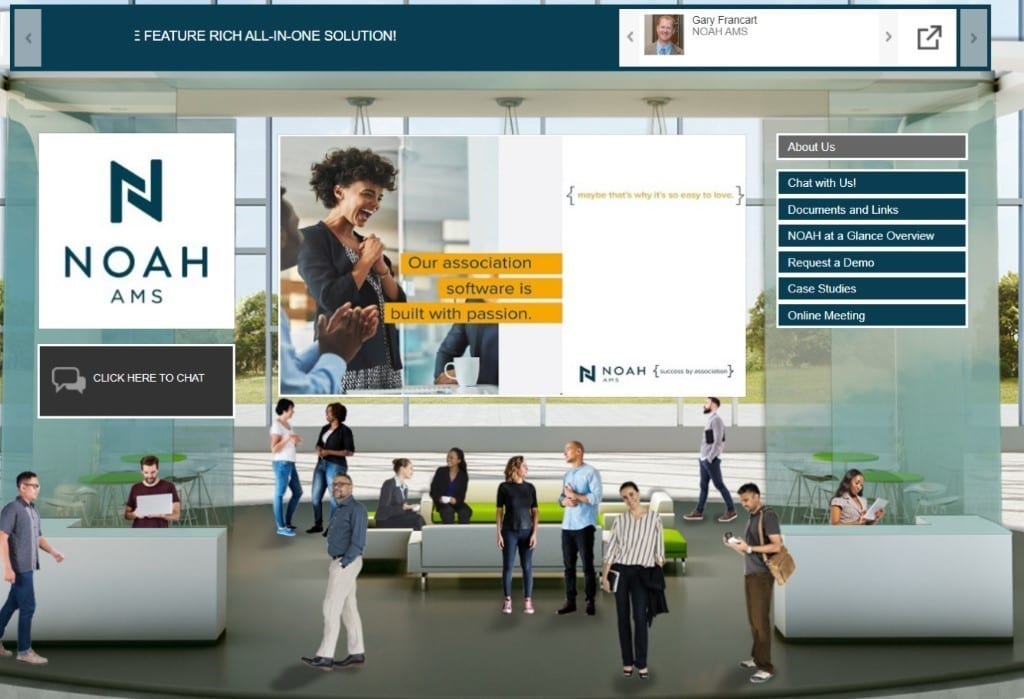
Please view page 13 of our Virtual Booth Presentation PowerPoint online.
- Carrie Morin, ASHG Exhibit Management – Event Host, Exhibitor/Sponsor Management
- Intrado – Virtual Platform and Help Desk
Reach out to ASHG Exhibit Management for more information.

